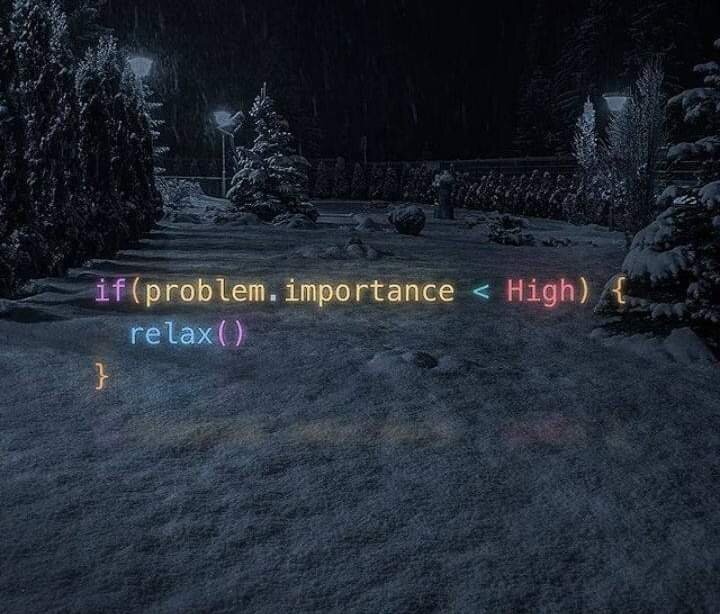
A Zayed
Administrators-
Posts
110 -
Joined
-
Days Won
11
Content Type
Profiles
Store
Gallery
Forums
Marketplace
Everything posted by A Zayed
-
Our May update brings Email Bounce Management to our Invision Community cloud platform. In this blog entry, I'll go over what it is, why it's important, and how you can use it when needed. What is it? For those who may not know, an email bounce occurs when an email message is sent and the recipient either doesn't exist (hard bounce) or they have blocked the sender (you!) in a spam complaint (soft bounce). When an email message bounces we block that address at the cloud level so it cannot receive new messages from any community. This is considered good practice for email service providers, and ensures that we maintain a low bounce rate when sending emails on behalf of all the communities on our platform. Please note this pertains to the Invision Community Cloud platform email service. If you use SMTP or SendGrid, email bounces are managed externally and may enforce different policies. What Bounce Management Tools are we providing? We're giving you the ability to see which members have blocked email addresses, and to unblock emails known to be safe. Seeing which emails are blocked In the AdminCP Members table (AdminCP > Members > Members), on cloud you will see a new filter: "Email Undeliverable". These are any member accounts that have emails blocked due to soft or hard bounces. Additionally, on the front end, if a Member's email is blocked, they will see a warning indicator in the Nav/User Bar prompting them to change their email in their account settings. Lifting Email Blocks As stated earlier, when an email is blocked, it is blocked on the cloud platform level. If the block is not locked (which can happen if it's unblocked too many times), you will see a warning the Member's AdminCP Profile page. Clicking into it you will see an option to unblock. One final note on the Email Block Policy If a situation occurs when an email is unblocked and gets blocked again a certain number of times, the block becomes permanent. In these cases, you will be able to see that the email is blocked but there won't be an option to unblock, and the member will have to change their email to resume receiving your Community's messages through us. This ensures that the Invision Community cloud platform retains a good email sending reputation. Thanks for reading and as always stay tuned to for the latest and greatest upcoming features and insights! The features discussed in this announcement are not available for Invision Community Classic. Click here to learn more about switching to our platform to get this and other benefits.View the full post
-
The longest awaited iPhone feature is almost here, native iOS notifications, and we couldn't wait to ensure it is enabled for your Invision Community. Invision Community 4.7.9 is iPhone push notification ready for when Apple release their latest iOS update later this month. This means you'll finally get notifications on your phone, even when you do not have your browser open, to alert you of new content on followed items and more. A feature Android owners have enjoyed for a while. With notifications, you can have an authentic native app experience with built-in Invision Community features such as the manifest editor. The manifest editor allows you to edit your theme icons, colours and URL for when your members add your community to their phone's homepage. This manifest file helps mobile devices understand how to display your community site when launched from the home screen. Your members can add your community to their home screen with the share button. Once it has been added, it looks and feels like a native app downloaded from the App Store. With Apple finally allowing native notifications and Invision Community's mobile-ready UI coupled with the manifest editor, you can have a real app experience without needing a mobile app. iPhone PWA.mp4 We intend to bring more functionality and ease of use to mobile devices over the coming releases. We hope you're looking forward to iOS native push notifications as much as we are! The features discussed in this announcement are available in both Invision Community and Invision Community Classic.View the full post
-
I am excited to officially announce the first release of Live Topics coming in our April release of Invision Community for selected cloud plans! Live Topics is a hosted live chat and question-and-answer event that is converted into a forum topic upon completion. It combines the fun and togetherness of a live event with the permanence of a forum topic allowing you to continue the conversation long after the event has ended. Recap: The first look at Live Topics including a video showing the main features. I know many of you on our community have already had sneak peeks and have been patiently waiting, so without further ado, let's get into it. Who is Live Topics for? Live Topics is a great way to bring people together for a live chat event. We have been using Live Topics for our monthly release chat webinars. In the past we have used Zoom to host the live stream and take some questions. This approach is fine, however once the Zoom finishes, the chat history isn't available on our community. We upload a video for those who missed the event, but it doesn't feel interactive. Live Topics automatically converts the questions and answers to a regular forum topic which allows the discussion to continue. Furthermore, the questions are separated from the general chat during the event making it easier for hosts to find and answer questions raised during the event. Live Topics is perfect for anything from product release events to monthly bookclub discussions and everything in between. How does it work? Live Topics are live virtual events within a community. The process to creating a live topic is simple: Schedule your Live Topic from the ModeratorCP. When it's time to start, a host starts the live session. This is the bread and butter of the system; attendees can answer your questions and post chat messages all in realtime. All done? End the topic. It will be converted to a regular forum topic for further discussion and reference. Scheduling and Managing Live Topics Live topics are managed from the ModeratorCP. When scheduling a live topic, you can configure the following options: Duration - This is the scheduled duration that attendees will see before the event. This sets expectations of time for your community. Add To Events - This option creates a new Calendar Event in your Community. This allows the live topic to be searched, viewed, and promoted like other event within your community. Live Video URL - This is the url of a YouTube embed. You can also add this after starting the live session. (Support for platforms other than YouTube coming soon ). We stream Zoom straight to a live Youtube video currently. Attendees - This option specifies who can attend the live topic. Leaving as "Recommended" allows any registered member to join. Staff - The staff are responsible for moderating user generated content as it comes in. The default setting will add all groups that are allowed to moderate live topics. You can adjust this default in the AdminCP. Additional Hosts - The hosts have the highest level of permission in the live topic. They create questions, update the video url, and guide the discussion. By scheduling the Live Topic, you are automatically a host but you can add more hands to help. All hosts get a reminder notification close to when the event is due to start. Require Approval for question replies/chat messages - During the live session, you will likely want to control the rate of incoming content (especially questions). Chat Message creation can be locked during the live session. Hosting the Live Topic To start a live topic, you need to click into it from the ModeratorCP. Alternatively, if it was added to an Event you can click into it from there. Then just click start, it's as simple as that. Your attendees will see a waiting page with a count down. It is worth mentioning that the live topic cannot Run without any hosts in attendance. When hosts abandon a live session, it will automatically end within a few minutes Run longer than 6 hours. The aim of Live Topics is to accompany a live event and to be short term compared to regular forum topics. The live session will also end automatically in this case Once it's started, the UI is divided into have 2 main areas: One for Main Questions and another for Chat. Any video streams you embed are show in the top right and automatically started. Main Questions (and Replies) Main Questions and their replies are what will be preserved when the topic is converted into a forum topic. Only staff can create main questions in order to ensure smooth topic flow. For each question, you can also configure if the replies are "locked". A main question can be unlocked, locked to all members, or locked to non-staff. When a question is locked, new replies cannot be created. Chat Channels For each Live Topic, there is a General Chat and a Staff Chat Channel. If a member is non-staff, instead of the Channel selector tabs, they will see only "Chat". When a non-staff attendee creates a chat message, it can be marked as a "question". This lets the host know that the question was intended for others to respond to. Optionally, the host can even convert the message into a question so it's integrated into the standard topic post-conversion Live Stream Tools Hosts can select a time in the live feed a main question was answered. The video embed can also optionally be changed mid session. This is useful if you don't know the live stream URL before hand. Moderation Tools Staff can hide or delete questions, chat messages and replies. The reply and chat feeds can also be set to automatically hide new items on creation. Non-staff attendees can report content. Reports show in the staff chat channel. Last but not least, staff members can silence attendees. This takes away their privileges to reply and create chat messages. The Converted Topic When the live session completes, our Cloud platform gets to work converting all that data into a regular forum topic. Converted Live Topics feature a questions box which allows you to drill down to specific questions within the topic. The questions can be browsed individually, or even split into separate topics! Lastly, new replies come with the option to select an originating question. That's a wrap (for now) We look forward to seeing all of you use live topics on your communities. As we've hinted elsewhere there are many more features coming soon, so keep your eyes peeled! The features discussed in this announcement are not available for Invision Community Classic. Click here to learn more about switching to our platform to get this and other benefits.View the full post
-
You may have noticed many of the Invision Community apps getting updates recently. Over the last several months we have revealed revamped Events, Gallery and Downloads apps and have listened to how you have been using them. As a result, we are including some further app refinements as a direct result of that feedback. Gallery Many of you asked for more customisation options with the new overview page so it is now possible to hide and show different sections of the overview using simple toggle settings without the need for theme edits. You can also adjust the number of items that show. Searching for existing Gallery images to include in topics has been a feature of Invision Community for a while but previously search has been limited to the image name. Now, when searching for images via the "Insert other attachment" editor option, searching by album name returns images from that album. Gallerysearch.mp4 Events We added a similar improved overview to Events in the October release but for those of you with multiple Calendars you wanted a quicker way to subscribe to all events. It is now possible to subscribe to all events from a prominent button in the header of the overview page. Members can subscribe to an iCal feed or download an export in just a couple of clicks. Clubs We also decided to use this release to add a couple of updates to clubs. The popular “Mark solved” functionality is now available directly in your clubs with control over who can mark the item solved. You can allow the topic author to mark questions as solved or leave it to moderators only. …and last but not least we added a contextual search tweak so that when members are viewing a club, the search filter defaults to “This Club” We hope these small but useful improvements are popular in your communities and we look forward to hearing more of your feedback and requests. Is there anything we missed? Let us know in the comments. The features discussed in this announcement are available in both Invision Community and Invision Community Classic.View the full post
-
We love talking about our big new features, such as GraphQL and Live Topics, but we also like to shine a light on some of the smaller updates we've made to existing applications. In this blog, I'll take you through a few changes to the Download app and an update on our various API integrations. Downloads After the success of the Events and Gallery refreshes, we've brought some of those changes over to the Downloads application. Our Invision Community March '23 release will feature subtle theme updates to bring the Downloads app more in line with other applications. In addition, we have also added a grid mode for files. As in other areas of the platform, you can allow your members to choose their favourite view, which is remembered on subsequent visits. A long-awaited request by our Marketplace Contributors was to delete their pending version updates. The good news is that our March release now allows this! API News Invision Community benefits from several API services, including REST, GraphQL and webhooks. Our March release brings some improvements to GraphQL, including the ability to query for clubs and members. We have also enhanced the webhook for clubs which now returns information about the club itself. While we're on the subject of webhooks, we have created a new webhook that is triggered via Downloads when a new pending version is approved. I hope you find these updates useful. I'll be posting some more in our developer's blog on GraphQL, including some simple javascript examples to show you how easy it is to query for data and insert it into the templates without needing to edit templates.View the full post
-
This week, we're excited to preview some of the UI changes which will be included with Invision Community 4.7.8. These changes result in improved performance for Google Fonts and better contrast for accessibility, while also fixing a few bugs along the way. When combined, these small improvements result in a much more polished UI, so lets dive in and take a look at some examples below! Google Fonts Google Fonts are now imported using the latest version of their API, which includes support for font-display:swap. This CSS property prevents FOUT, or the Flash Of Unstyled Text, where fonts would temporarily be invisible if the Google Font hadn't finished downloading. With this update, a fallback font will be displayed until the Google Font has been downloaded, so your text will be immediately visible even on your initial page load. With this update, we have also imported font-weight:600 for improved rendering of semi-bold fonts. Cleaner UI for Forum Grid This update includes a cleaner UI for forum grids, resulting in improved contrast particularly for the forum icon and forum name. Cleaner UI for "Expanded view" topic lists In addition to new forum grids, the expanded view UI has also seen improvements in this update, where items are now separated by a simple border instead of being separated into their own boxes. Improved button alignment on mobiles When possible, buttons will now only occupy a single line on mobiles which results in a cleaner layout and less scrolling. Win win! Before: After: Breadcrumbs Breadcrumbs now use a darker color and thicker font-weight for improved contrast, and no longer truncate when long titles are included. Before: After: Social Icons The background color of certain social icons has been updated to match their current brand colours. Before: After: Widget designs All widgets have received a slight UI overhaul, resulting in improved readability due to heavier font-weights on titles. Alignment issues have also been addressed in certain widgets for mobiles: Before: After: Improved alignment in posts Post controls (the bar containing the quote link and reactions) are now vertically aligned to the bottom of posts, regardless of the post length. Small change, but a big difference! Before: After: And much more! In addition to these changes, we've included a bunch of fixes including broken stats on record lists, wide tooltips, sticky announcements not staying stuck to the screen, incorrect image ratios for Recent Achievement badges and stretched thumbnails in widgets. We think these improvements have really helped to clean up certain areas of our UI and we look forward to them going live on all sites with 4.7.8!View the full post
-
Over the past several years, you have seen us add many improvements to our platform packages. New features and capabilities leveraging the advanced technology we can offer you have really moved so many Invision Community powered sites into new areas of engagement. We have been investing heavily in our platform resources and have seen hundreds of clients move from classic, self-hosted environments to our platform to take advantage of new features, and the peace that never having to run a server brings them. It's incredible how often the number one reason for moving is never having to utter the term VPS again! Our packages used to limit based on online users, but that wasn't easy to track and explain. The switch to limits based on page views has made more sense, but it is still a limiter on traffic and, therefore, growth. We really do not want to limit your community growth! So today, we are happy to announce that all of our current platform packages now offer unlimited page views. With this change, we look forward to seeing your community grow without worrying about traffic causing your costs to increase. We think you will love this change and look forward to presenting new platform improvements coming soon. Switch to our Platform Are you on a classic self-hosted Invision Community? Ready to stop caring about servers, databases, and backups? We offer free transfers to our platform, and we even give you an account credit if you want to give up your classic license. Not only does our team handle the technical move for you, but we also recognize your past loyalty so you can focus on running your community rather than the server. Contact sales today to talk about scheduling your transfer to our platform. We can talk via email or schedule a Zoom to go over options.View the full post
-
We're excited to bring you a first look at our new and innovative Invision Community feature: Live Topics. Live Topics is a hosted live chat and question-and-answer event that is converted into a forum topic upon completion. It combines the fun and togetherness of a live event with the permanence of a forum topic allowing you to continue the conversation long after the event has ended. Your event doesn't have to just be text based! Live Topics allows you to feature a live video for your attendees. You can present to your attendees while fellow hosts select messages from the attendee chat to raise as questions for answers via the video or message replies from other attendees. Once the live event has ended, the questions and answers are converted into a permanent forum topic. Additional replies to the forum topic can reply to a specific question raised in the live event. If you choose to answer on the live video, you can mark the timestamp of the answer, allowing members to jump to that segment of the video from the forum topic. We're thrilled to finally share details of this new and exciting Invision Community feature. Although this is just a first look at Live Topics, we will follow this blog up with others drilling into the details, and multiple use cases Live Topics offers. Live Topics is unique to Invision Community and will soon be available to selected cloud plans.View the full post
-
We are excited to announce that the Invision Community GraphQL API is now available. This blog takes you through what GraphQL is and what makes it better than existing APIs present in Invision Community. It does get a bit technical, but you don't need to be a developer to appreciate how GraphQL will make life easier for those that do develop. What is GraphQL? GraphQL describes itself as a query language for APIs that gives clients the power to ask for precisely what is needed and nothing more. GraphQL was created by Facebook in 2012 and is now an open-source project governed by the GraphQL Foundation, which operates independently of Facebook. What makes GraphQL better than existing REST APIs? GraphQL has several advantages over the existing REST API present in Invision Community, and these include: Flexibility: GraphQL allows clients to request only the data they need, reducing over-fetching or under-fetching data. Getting data from a REST API often means receiving many fields and values you don't need to complete the operation you're creating. Versatility: GraphQL can query multiple databases or APIs, making it a more versatile solution than REST, which often requires multiple endpoints for multiple data types. Strong Typing: GraphQL has a robust type system, making it easier to understand the capabilities of an API and catch errors early in the development process. Better Performance: By allowing the client to request only the data it needs, GraphQL can improve the performance of an application compared to REST, which often returns more data than necessary. Easier to evolve: The schema-based nature of GraphQL allows for more straightforward and less-breaking changes to the API compared to REST. Let's look at an example You're building a dashboard that uses Invision Community data for your Node.js application that shows the latest topics, latest registered members and calendar events. With the REST API, you need to make three requests to get all the data you need. With GraphQL, you can fetch the exact data you need with a single request. Modern Web Development GraphQL is now the standard for modern web development, including building mobile apps. A modern web app has a "front-end" and a "back-end". The front-end refers to the user-facing part of the web application. The front-end is typically written in client-side languages such as HTML, CSS, and JavaScript and is responsible for rendering the user interface and handling user interactions. It communicates with the back-end to retrieve and display data. The back-end refers to the server-side part of the web application. The back-end is typically written in server-side languages such as PHP, and is responsible for performing business logic, managing data, and serving API responses to the front-end. Using GraphQL as the interface between the front-end and back-end, the development and deployment of each component can be done independently, improving the overall efficiency and scalability of the application. At Invision Community, we know that some clients use REST to pull data from Invision Community for use in bespoke web and mobile apps. So we hope you're even more excited about the possibilities with GraphQL. A list with all currently available queries, mutators and data types can be found in our developer documentation section. Extending Invision Community Functionality Of course, you also have full access to the GraphQL API in the Invision Community framework, so you can use GraphQL inside your controllers to run your queries, which has the advantage that you won't need to worry about future changes to the API. In addition, we have also created a GraphQL template plugin, which can be utilized inside templates to fetch any data. This is a more technology-heavy blog than usual. The main takeaway is that we continue to invest in ways to allow your Invision Community data to be used by your own applications. GraphQL makes that job a lot easier and much more efficient. Let me know if you have any questions!View the full post









